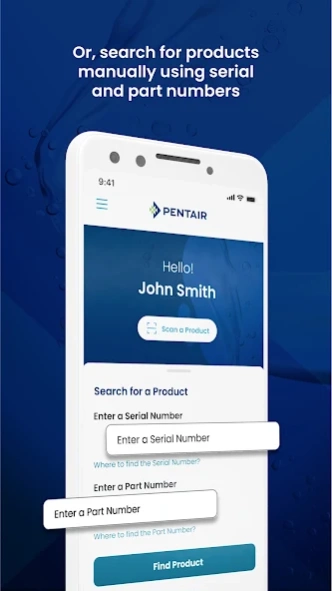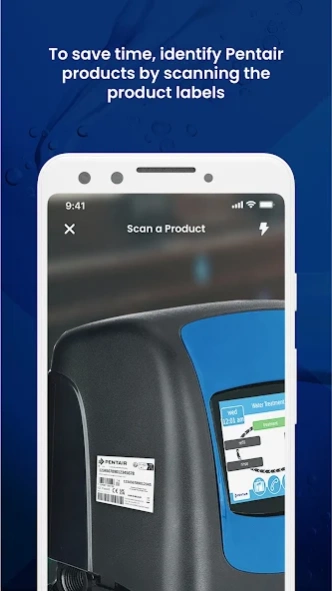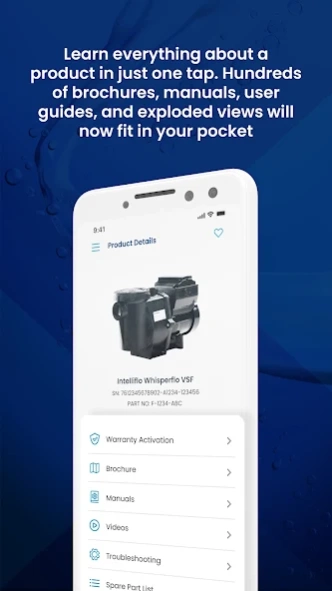Pentair Scan 2.0.4
Free Version
Publisher Description
Pentair Scan - Welcome to Pentair Scan 2.0!
Save time identifying Pentair products by scanning product labels and benefit from multiple advantages!
Scan and Service and PIP Scanner, the app that won the innovation award at the Piscine Global Lyon (FR) tradeshow in 2018, have now combined to create Pentair Scan.
Pentair Scan is THE reference tool for actively assisting pool and water treatment experts with their day-to-day tasks: activating warranties, accessing up-to-date product information, and obtaining full technical assistance.
Simply scan the product label with your smartphone or tablet and save time by instantly accessing detailed configurations, installation manuals, brochures, spare parts lists, troubleshooting and maintenance diagrams, as well as handy maintenance videos.
Finally, Blue Network and PIP loyalty program members are automatically rewarded when they scan their purchases.
About Pentair Scan
Pentair Scan is a free app for Android published in the Telephony list of apps, part of Communications.
The company that develops Pentair Scan is Pentair WQS. The latest version released by its developer is 2.0.4.
To install Pentair Scan on your Android device, just click the green Continue To App button above to start the installation process. The app is listed on our website since 2024-01-16 and was downloaded 1 times. We have already checked if the download link is safe, however for your own protection we recommend that you scan the downloaded app with your antivirus. Your antivirus may detect the Pentair Scan as malware as malware if the download link to com.ubleam.customers.pentair.scanandservice is broken.
How to install Pentair Scan on your Android device:
- Click on the Continue To App button on our website. This will redirect you to Google Play.
- Once the Pentair Scan is shown in the Google Play listing of your Android device, you can start its download and installation. Tap on the Install button located below the search bar and to the right of the app icon.
- A pop-up window with the permissions required by Pentair Scan will be shown. Click on Accept to continue the process.
- Pentair Scan will be downloaded onto your device, displaying a progress. Once the download completes, the installation will start and you'll get a notification after the installation is finished.